Connect Providers
Connect your cloud providers to start analyzing costs across your infrastructure.
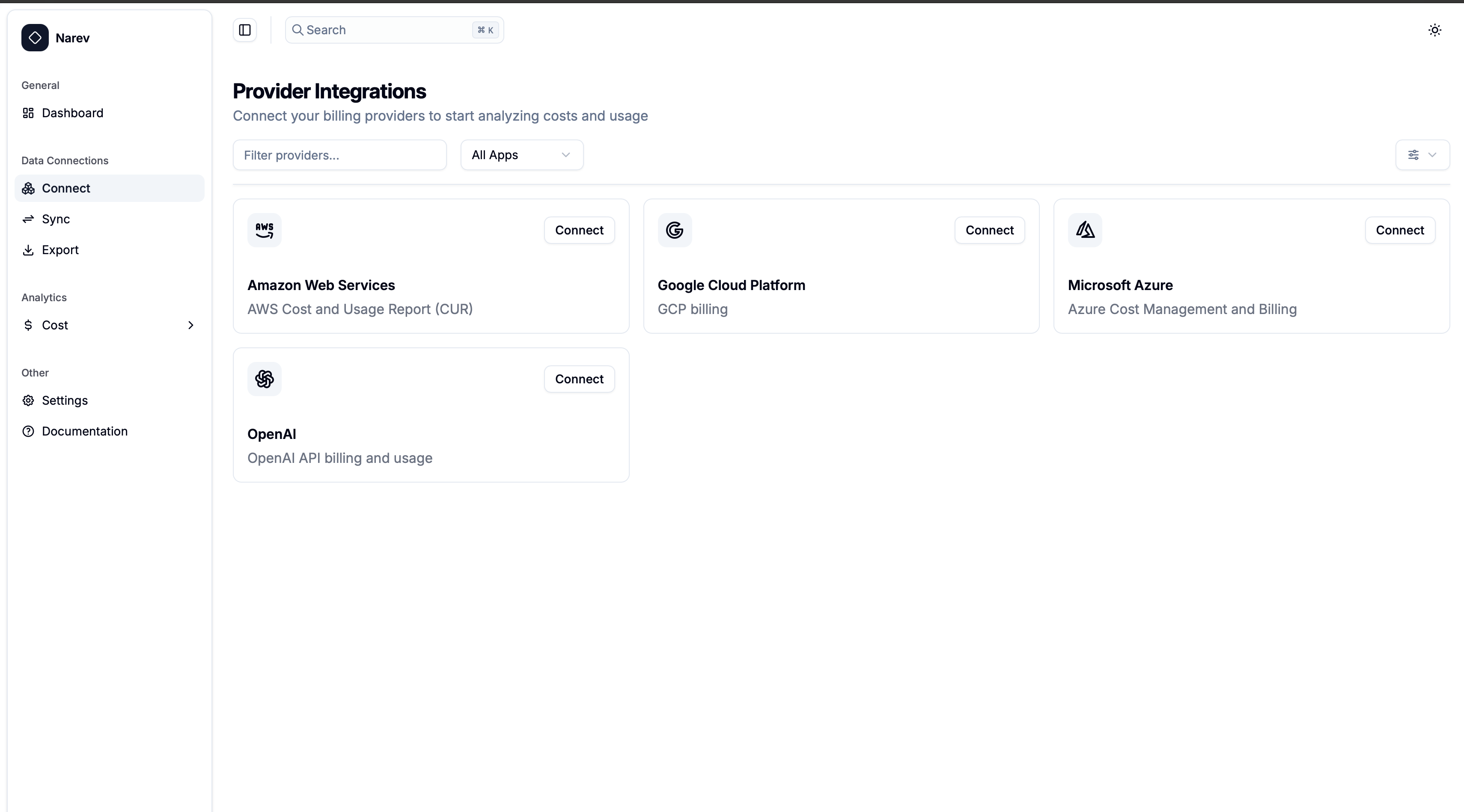
How to Connect
- Navigate to Data Connections → Connect in NarevAI
- Select your provider from the available cards
- Follow the setup guide for your chosen provider
- Test the connection and start importing data
Supported Providers
Choose the provider you want to connect:
Amazon Web Services (AWS)
Cost and Usage Reports & FOCUS Data Exports from S3
Microsoft Azure
Cost Management Exports in FOCUS format from Blob Storage
Google Cloud Platform (GCP)
BigQuery billing exports with FOCUS views
OpenAI
API usage and billing data via admin keys
Data & Privacy
✅ Read-only billing data - costs, usage, resource metadata
❌ No application data - your workloads and content stay private
🔒 FOCUS 1.2 compliant - standardized multi-cloud cost data
Need Help?
Each provider guide includes setup instructions, troubleshooting, and testing steps.
GitHub Discussions → for community support.